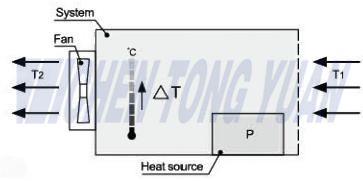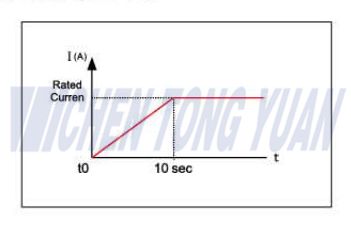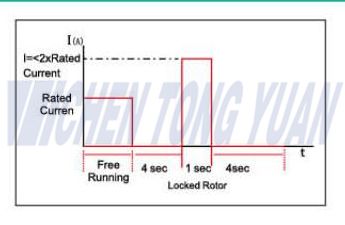Server Cabinet Cooling Fans System Introduction
Fans can serve as the main way for cabinets to dissipate heat in environments with low temperatures and clean air. The fan is usually installed on the top of the cabinet. When the internal equipment in the cabinet runs for a period of time and the internal temperature rises to 35 ℃, the temperature sensor will start the fan to help the cabinet ventilate and dissipate heat. By selecting appropriate fans and air intakes, it is possible to effectively reduce the temperature of the cabinet while also isolating the entry of dust.
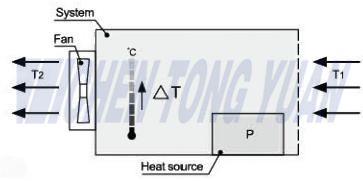
How to choose Server Cabinet Cooling Fans System
As an HVAC expert, choosing the right Server Cabinet Cooling Fans and cabinet cooling fan kit is crucial for maintaining optimal conditions inside a server cabinet. Effective cooling ensures efficient performance and prolongs the lifespan of IT equipment.
The Importance of Airflow
Accurate airflow calculation is key to selecting the right fan. Use this formula to determine the required airflow:
Air Flow in CFM = 1.76 × P / △T
Where:
This calculation ensures the Server Cabinet Cooling Fans can handle heat effectively without wasting energy.
Why It Matters
Correct airflow prevents overheating, which can cause system failure, while excessive airflow wastes energy. A properly chosen cabinet cooling fan kit balances cooling and energy efficiency.
Choosing the Right Fan Kit
Once you calculate airflow, select a Server Cabinet Cooling Fan Kit that meets or exceeds the required airflow for efficient cooling and energy savings.
Conclusion
Choosing the right Server Cabinet Cooling Fan Kit ensures reliable cooling, protects equipment, and optimizes performance, ultimately saving energy and reducing downtime.
Inrush Protection (Soft Start) for Server Cabinet Cooling Fans
Inrush Protection (or Soft Start) gradually increases the current when powering on Server Cabinet Cooling Fans, preventing sudden electrical surges that could damage components.
Why It Matters
Without Inrush Protection, the power surge when turning on Server Cabinet Cooling Fans can cause voltage drops, affecting other devices and shortening the fan’s lifespan. A gradual increase in current ensures smoother and more reliable fan operation.
How It Works
The system limits the initial current and ramps it up until the fan reaches its full rated current, reducing electrical strain and extending the fan's life.
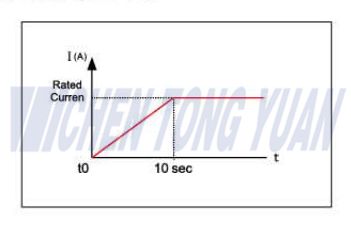
Conclusion
Implementing Inrush Protection in Server Cabinet Cooling Fans enhances system reliability, extends fan lifespan, and ensures stable cooling in high-demand environments.
Auto Restart of Server Cabinet Cooling Fans
When the fan blades are locked, the fan current decreases to zero and automatically attempts to restart the fan every 5 seconds. (See figure below)
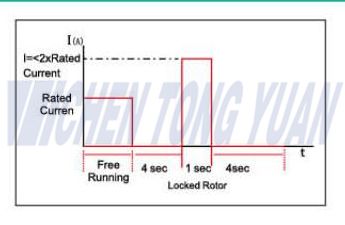
Constant Speed of Server Cabinet Cooling Fans
When the power supply voltage fluctuates near the rated voltage,or the fan works under different wind resistance conditions, the fan can work at the speed(rated speed) set by the internal software. This function improves the heat dissipation efficiency of the device.
Frequently Asked Questions for Server Cabinet Cooling Fans System
As an HVAC expert, understanding how to maintain Server Cabinet Cooling Fans and cooling fans for electronics cabinet is essential for optimal performance. Here are the key FAQs:
1. How often should cabinet fans be cleaned for optimal performance?
Clean cooling fans for electronics cabinet every 3-6 months to maintain airflow and prevent overheating caused by dust buildup.
2. What criteria should businesses consider when selecting cabinet fans?
Consider fan size, airflow capacity, and noise levels to match the cooling needs of the Server Cabinet Cooling Fans system and business environment.
3. Are there eco-friendly options for cabinet cooling systems?
Yes, energy-efficient Server Cabinet Cooling Fans are available, helping businesses reduce energy consumption and support sustainability.
4. Do advanced fan systems reduce noise levels?
Yes, advanced Server Cabinet Cooling Fans often feature noise-reduction technologies, making them ideal for noise-sensitive environments.
5. How can businesses ensure compliance with industry standards for cabinet cooling?
Ensure compliance by regularly updating Server Cabinet Cooling Fans System to meet current energy, airflow, and noise regulations.
Conclusion
By following these best practices for selecting and maintaining Server Cabinet Cooling Fans, businesses can improve cooling efficiency, reduce energy costs, and extend equipment lifespan.